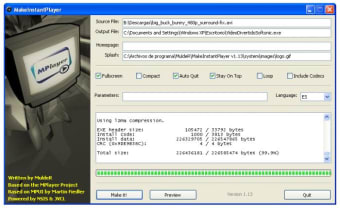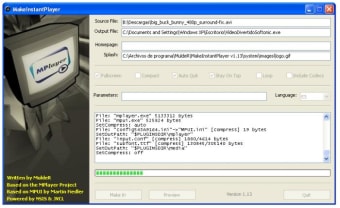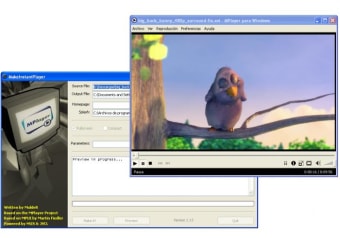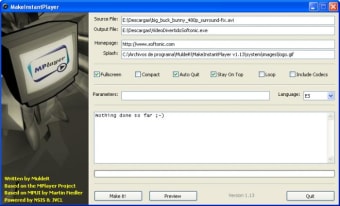Free Video Player for Windows Users
MakeInstantPlayer is a free multimedia application designed specifically for Windows users, focusing on video playback. It falls under the video category and offers a straightforward interface that allows users to play various video formats effortlessly. The program is particularly useful for those who need a quick and efficient way to view their video files without the need for complex installations or configurations.
Top Recommended Alternative
This application is lightweight and user-friendly, making it suitable for both novice and experienced users. It supports a variety of video formats, ensuring flexibility for different media types. As a free software option, MakeInstantPlayer provides an accessible solution for anyone looking to enjoy video content on their Windows devices.